Course Overview
Introduction
This core module describes the skills, knowledge and attitude required to maintain a computer hardware system. The learner will be able to select and arrange different materials, equipment and tools.
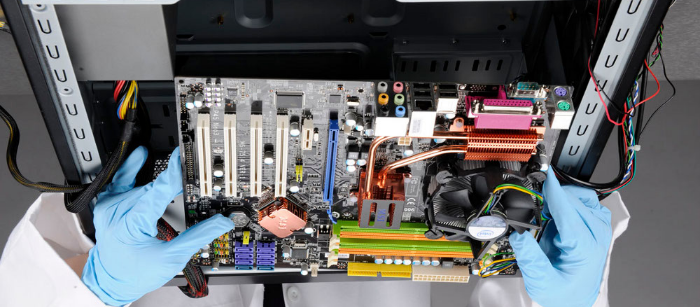
Source: Internet
Learning Objectives
Upon completion of the module, the trainee will be able to :
- Prepare tools, Material and Equipment
- Describe Computer Hardware
- Repair computer hardware
- Document the work done
