General
Overview
Introduction
This general module describes the skills, knowledge, and attitude required to use basic electronics components. This module is intended to prepare learners pursuing TVET Level 3 in Computer Systems and Architecture.
Upon completion of this module, the trainees will be able to describe, apply and test passive and active components. In addition, the learners will be able to identify and use different equipment used in the electronic workshops.
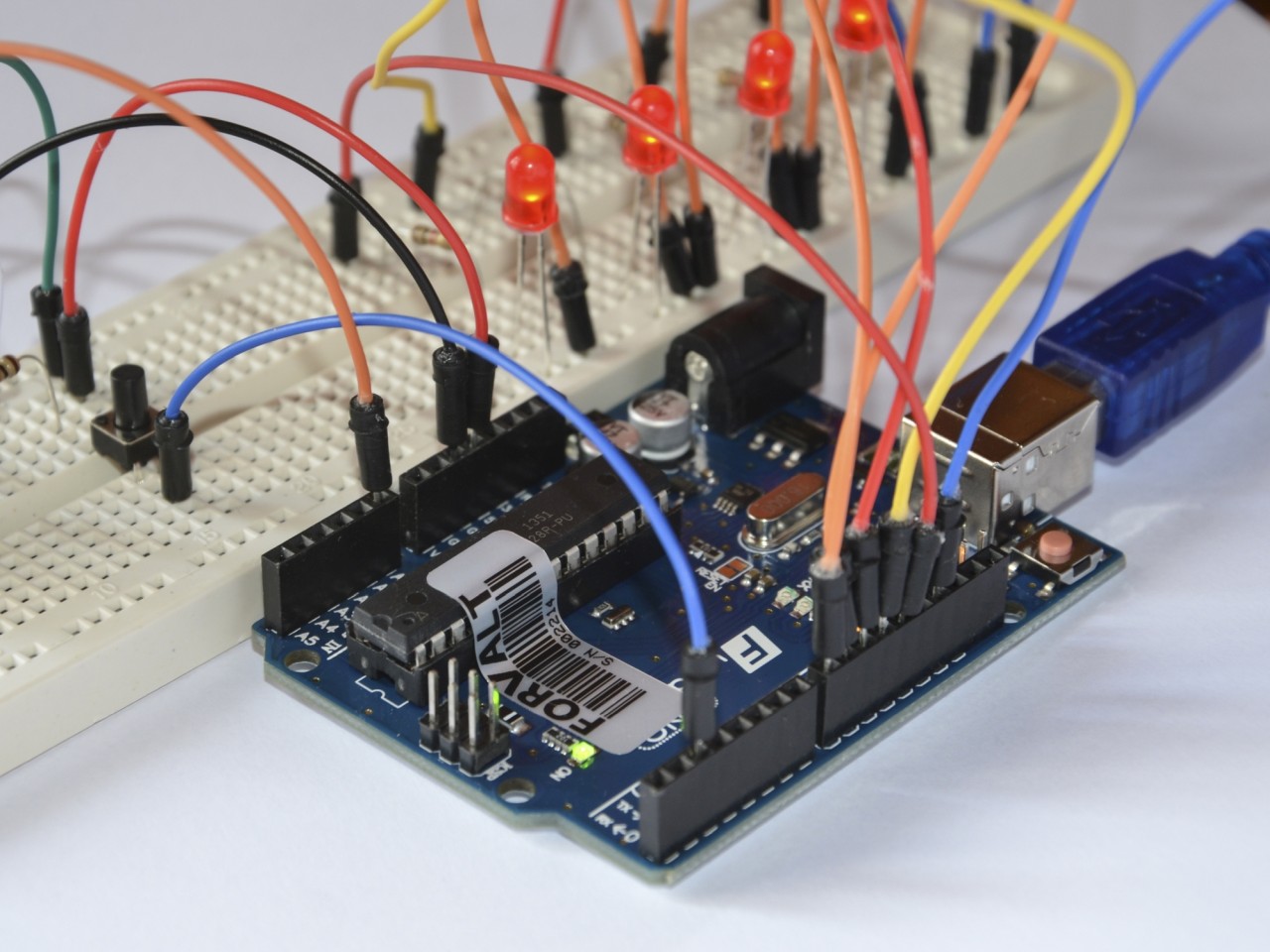
Learning Objectives
At the end of the module the learner will be able to:
1. Apply passive components
2. Apply active components
3. Use electronic workshop equipment
